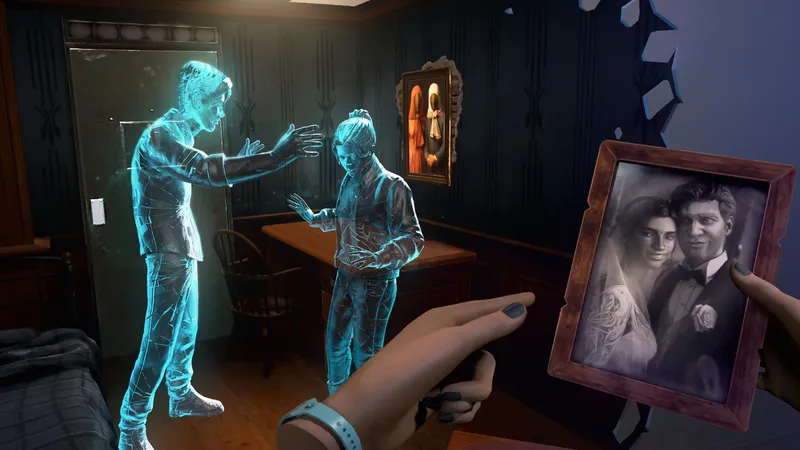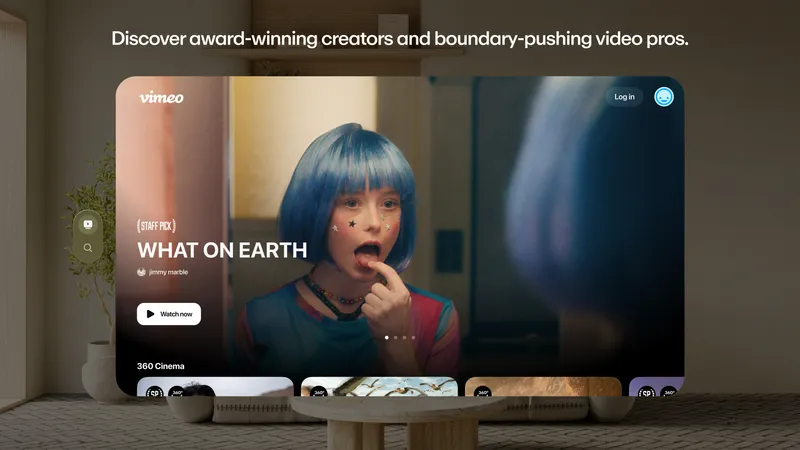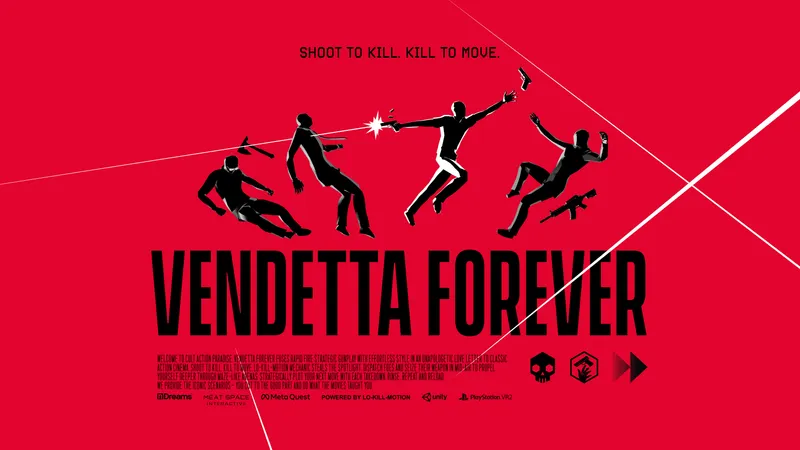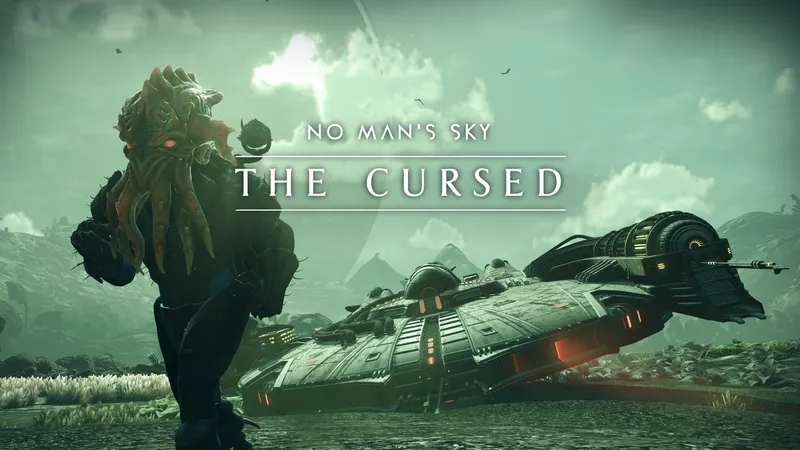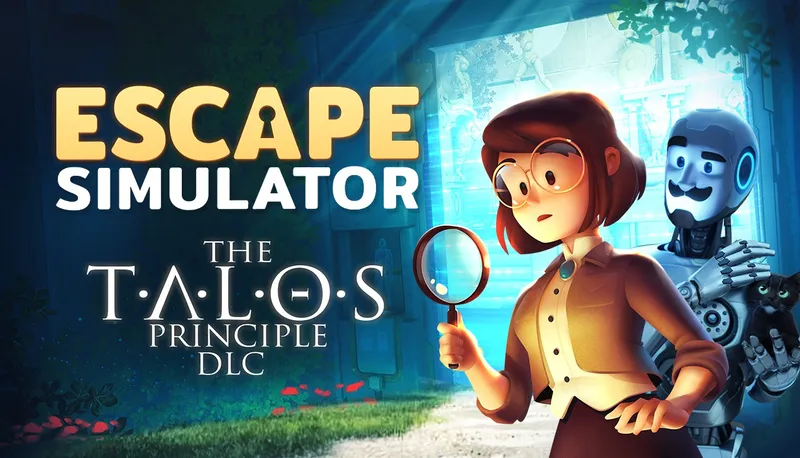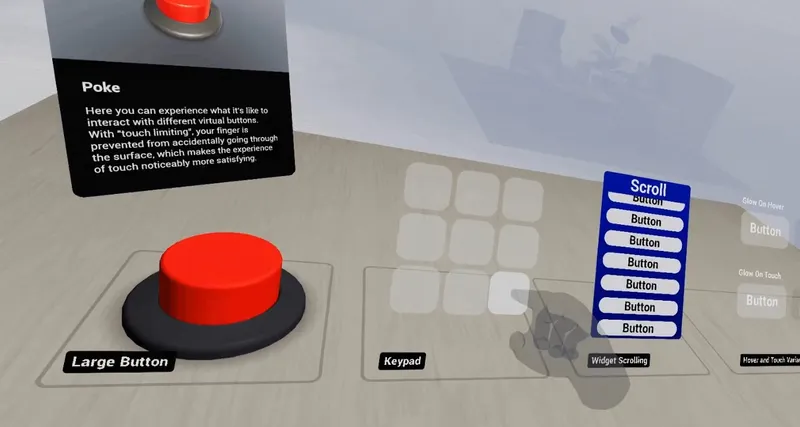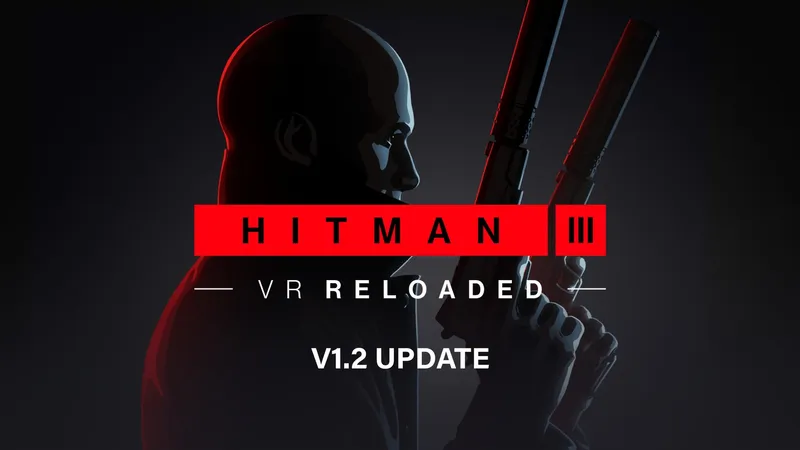Apple confirmed that "nearly all" iPad and iPhone apps can run on visionOS at launch early next year.
Vision Pro will have an App Store that serves both apps developed specifically for visionOS and any compatible iPad and iPhone apps that can run on the headset.
In a note to developers, Apple explains:
"By default, your iPad and/or iPhone apps will be published automatically on the App Store on Apple Vision Pro.
Most frameworks available in iPadOS and iOS are also included in visionOS, which means nearly all iPad and iPhone apps can run on visionOS, unmodified.
Customers will be able to use your apps on visionOS early next year when Apple Vision Pro becomes available."
Alternatively, developers can build a native visionOS version of their app and use Apple's Universal Purchase cross-buy system to offer it for free to customers who have already bought it on iPhone or iPad, and vice versa. Developers can also specifically opt their app out of appearing on visionOS entirely if they really want.
Apple has previously confirmed that Vision Pro will prefer the iPad version of apps and display them in landscape orientation, but will fall back to a portrait orientation iPhone app when an iPad version isn't available.
Adobe Lightroom iPad app running on Vision Pro
However, iPad and iPhone apps that use capabilities or frameworks that aren't available on visionOS won't be listed automatically in the Vision Pro App Store.
Those unavailable capabilities include raw accelerometer or gyroscope access, custom peripheral drivers, raw GPS, NFC, SMS, HealthKit, RoomPlan, AppClip, and MLCompute.
Third party apps also can't access Vision Pro's cameras, though attempting to do so won't crash or break the app. Instead, accessing the selfie camera will return a virtual webcam view of you as your Persona, Apple's name for its realistic face-tracked avatars, while accessing the rear camera will return a black feed with a "no camera" icon in the center. This ensures the app works without crashing, but obviously renders any in-app photography experiences useless. It also prevents developers from building their own custom computer vision solutions.

Some other iPhone and iPad features are automatically adapted for visionOS. Apps using TouchID or FaceID will be forwarded through Vision Pro's eye tracking based OpticID, for example. And while Vision Pro doesn't have a GPS, Apple's Core Location API allows for a location to be approximated via Wi-Fi or obtained from a nearby iPhone.
Developers can also enhance their existing iPhone and iPad apps for Vision Pro without having to build a new separate visionOS app. This includes adding custom hover effects designed for the visionOS eye tracking interaction system.
Apple claims "hundreds of thousands" of iPhone and iPad apps will "run great" on Vision Pro at launch, and developers can already use the visionOS simulator to make sure theirs work too.