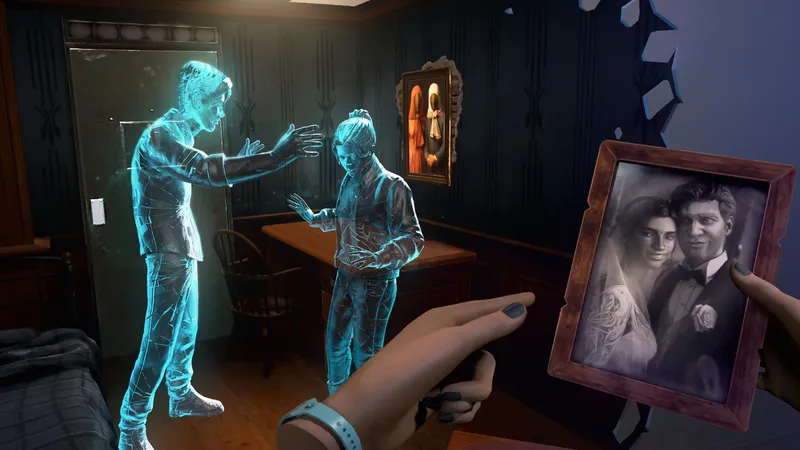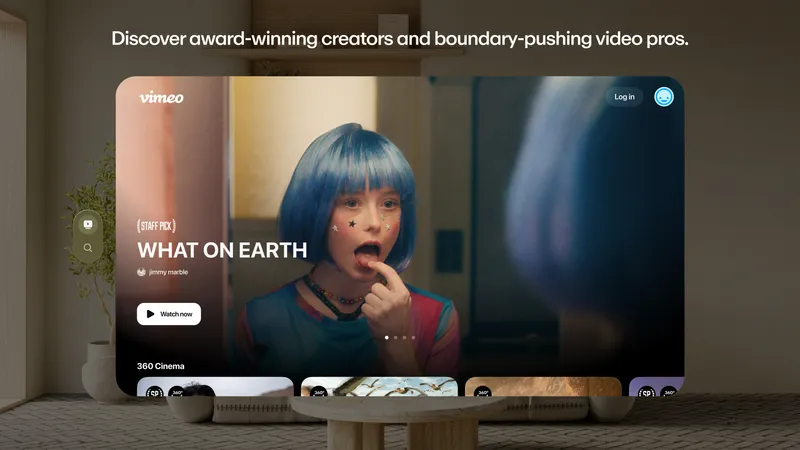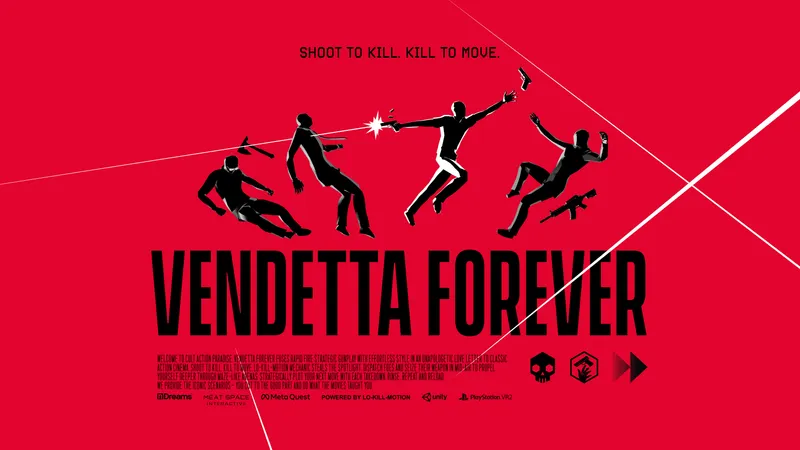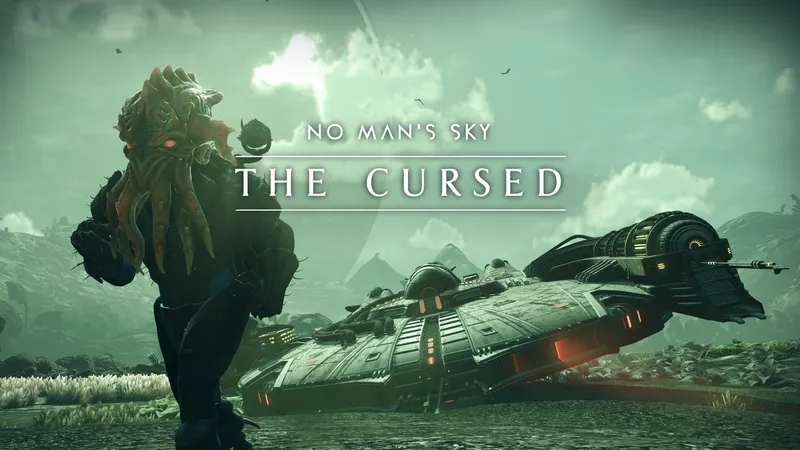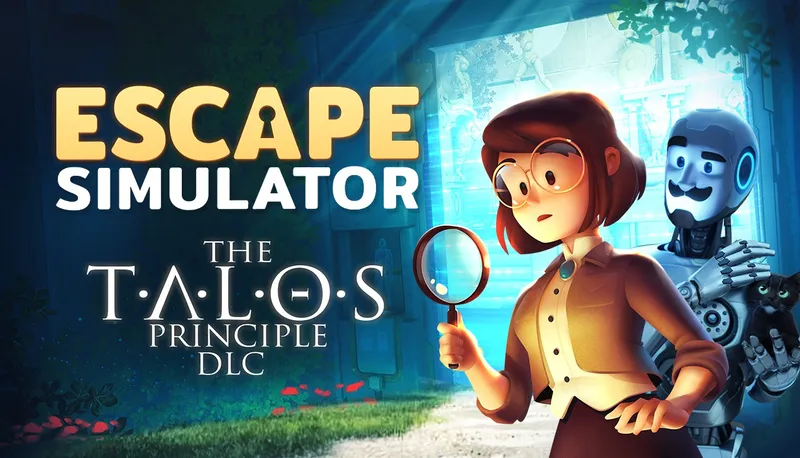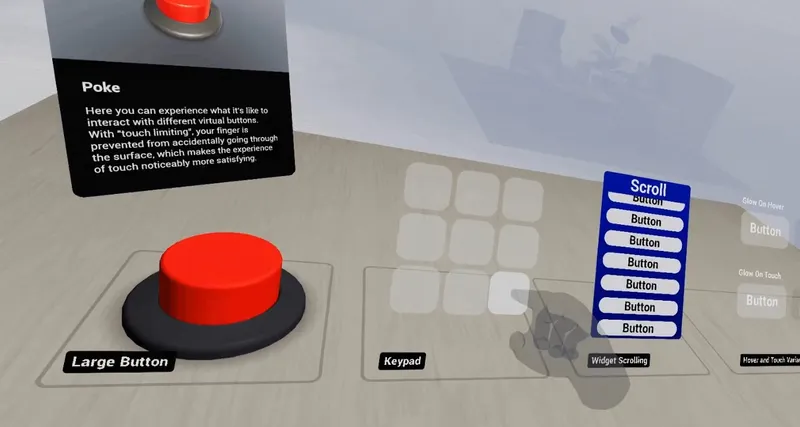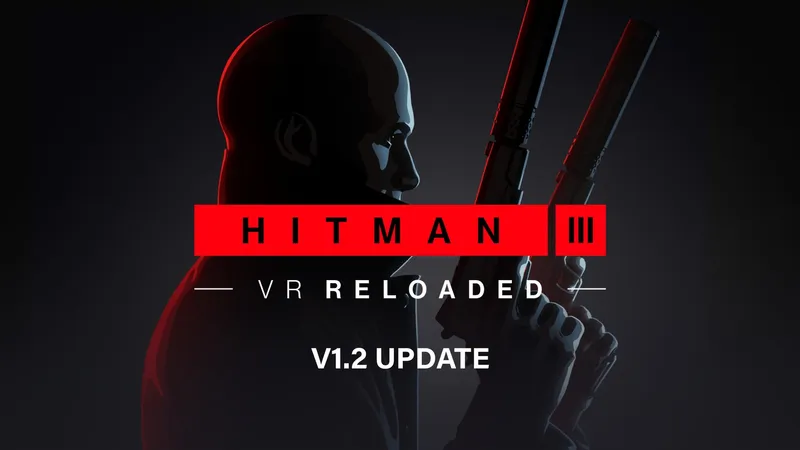Meta Quest Super Resolution is a feature VR developers can enable for sharper visuals in their apps or games.
Quest Super Resolution works on Quest 2 and Quest Pro. It leverages Qualcomm's Snapdragon Game Super Resolution (GSR) software technology.
Snapdragon GSR works similarly to AMD's FSR 1.0, but is specifically optimized for the Adreno mobile GPUs in the Qualcomm Snapdragon chipsets used in Quest headsets, running in a single pass to maximize performance.
It's a step up from traditional bicubic upscaling, but to be clear it isn't an AI system like NVIDIA'S DLSS. Meta is researching that, but it will likely require future chipsets.

Quest Super Resolution will be available in the v55 Unity Integration SDK, set to release very soon. Unity developers will see a new 'Sharpen Type' setting in v55 with two options: Normal and Quality.
Quality uses the Super Resolution technology which has a noticeable GPU performance cost, while Normal uses contrast adaptive sharpening (CAS), a much lower overhead algorithm more similar to traditional upscaling.
Compared to Normal sharpening, the Quality (Super Resolution) "avoids blurring and stair-casing artifacts from bilinear sampling, and it provides smoother edge reconstruction and reduces halo artifacts", Meta claims.
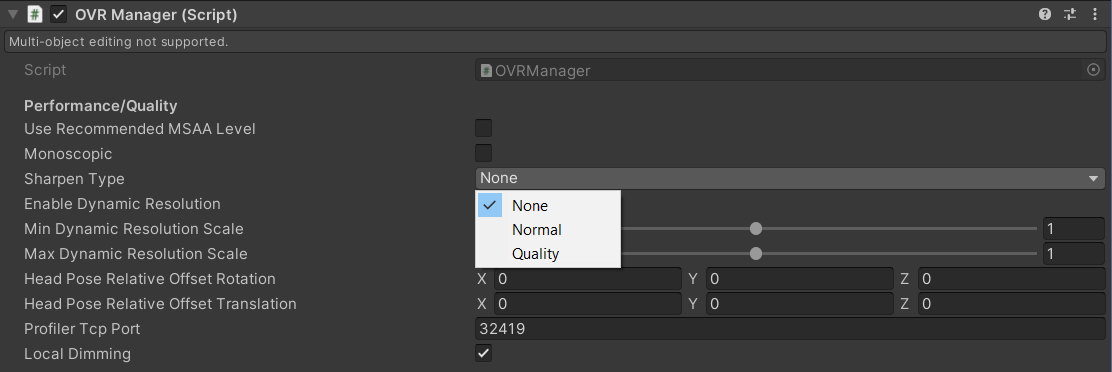
Meta says the exact GPU cost of Super Resolution is content-dependent. In apps with simple colors and smooth gradients it will have a relatively lower GPU cost, while in apps with highly detailed textures and objects it will have a higher GPU cost.
Meta also notes the following limitations of Quest Super Resolution currently:
- Subsampled layout will be supported starting with V56.
- Whether employing Super Resolution is better than devoting that GPU to increasing eyebuffer resolution depends on an app’s compute bottleneck.
- Enabling Super Resolution on content that’s close to display resolution may result in increased temporal aliasing or flicker.