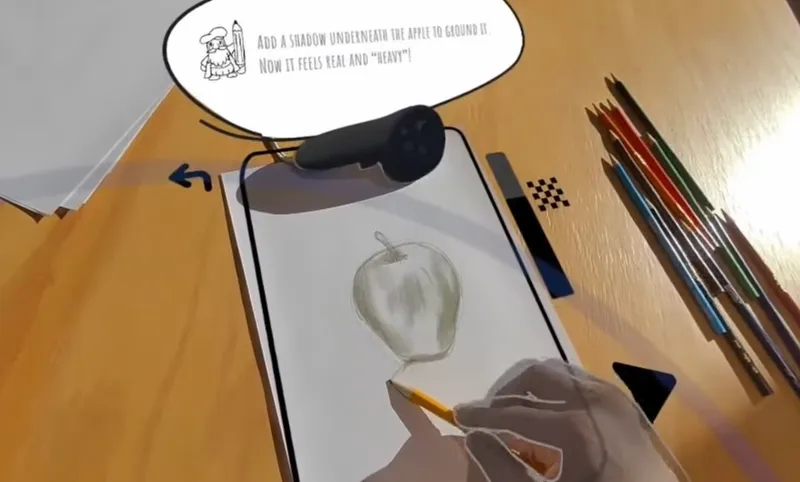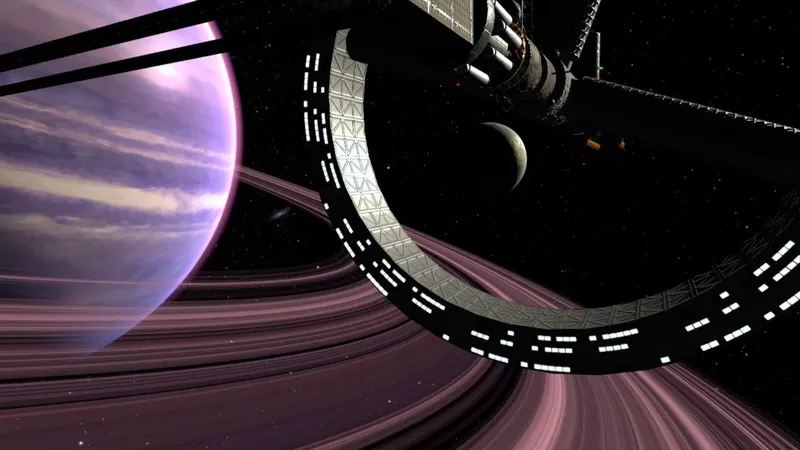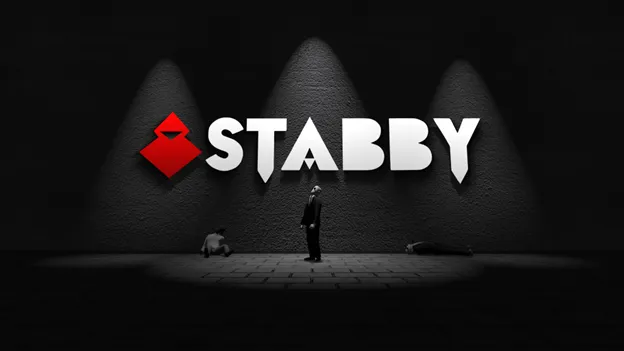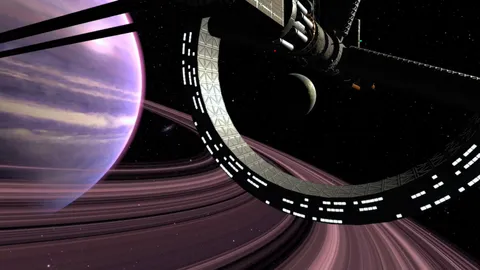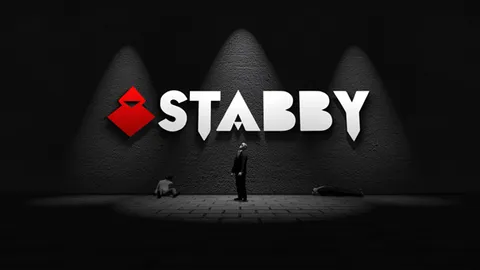VR painting app Vermillion launched a beta for a new overlay mode this week, allowing you to paint with Vermillion’s easel in other SteamVR apps like Half-Life: Alyx or Skyrim VR.
Although it’s still in beta, opting into the overlay mode lets you bring Vermillion’s core tools into another app, which you can use for inspiration or reference when painting. The video embedded above, from Elizabeth Edwards, is a fantastic example of how the feature works – you can watch Edwards paint a portrait of Russell from Half-Life: Alyx in situ, just like you would in real life.
While Vermillion is available on multiple VR platforms, this beta overlay feature is only available on SteamVR for the moment and, as you can imagine, requires a fairly beefy PC setup. The feature isn’t limited to Half-Life: Alyx either; you should be able to use it with any VR-supported title on Steam.
Thomas van den Berge, Vermillion’s sole developer, noted that the overlay feature wouldn’t currently work natively on Quest, as the system can’t handle two games running simultaneously. That being said, Quest users with a PC VR setup will of course be able to try it out over Link.
You can opt into the overlay beta by right clicking on Vermillion in your Steam library and selecting Betas, then ‘overlay’. You’ll have to opt out of the beta to go back to the standard Vermillion studio.
Vermillion launched in 2021 for PC VR and early 2022 for Quest. Last December, it also added support for multiplayer, which allows multiple users to gather in a room and paint together in VR. You can read our interview with van den Berge from 2021 here, where he talks about how Vermillion brings accessible and realistic oil painting into VR.