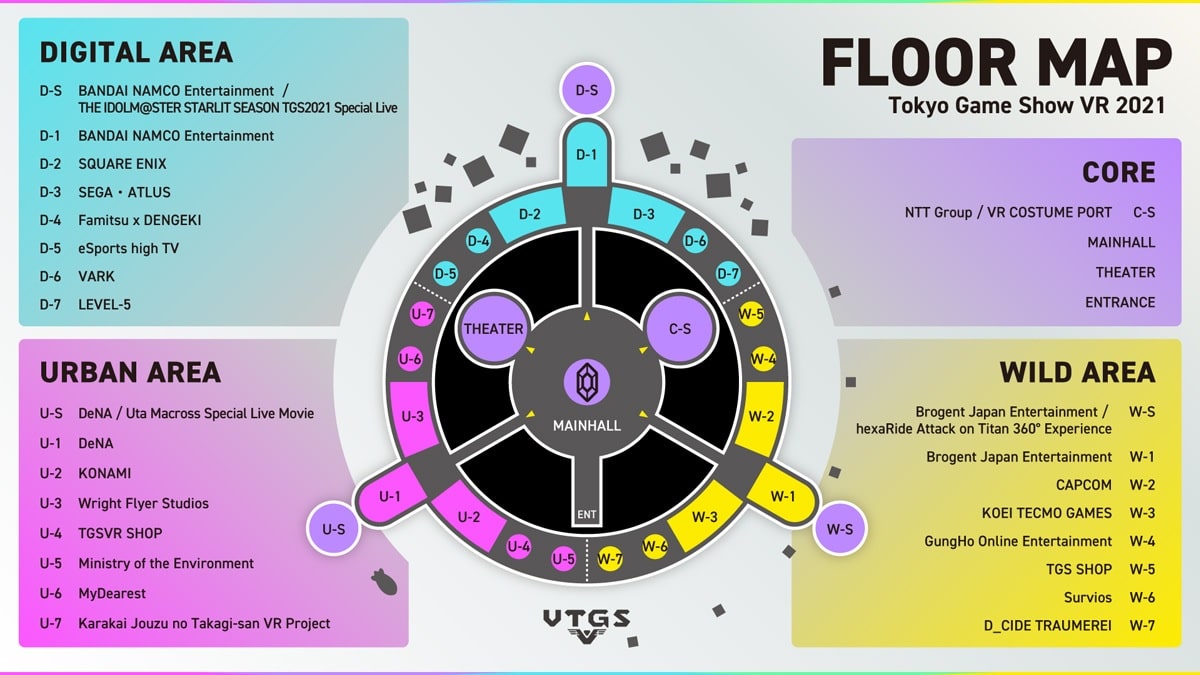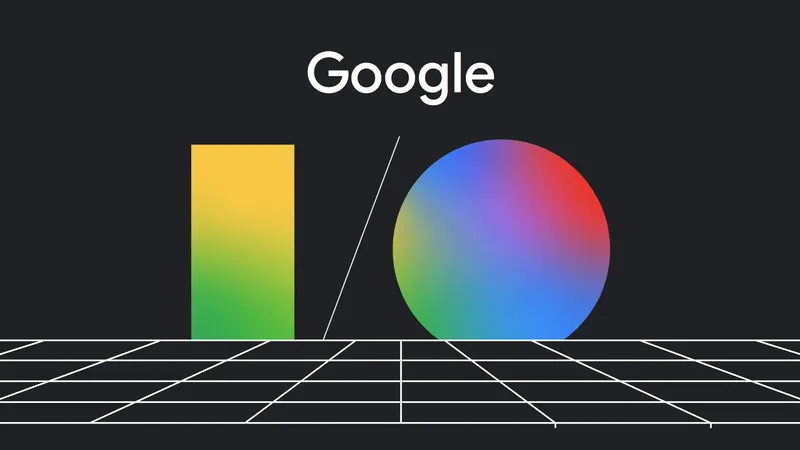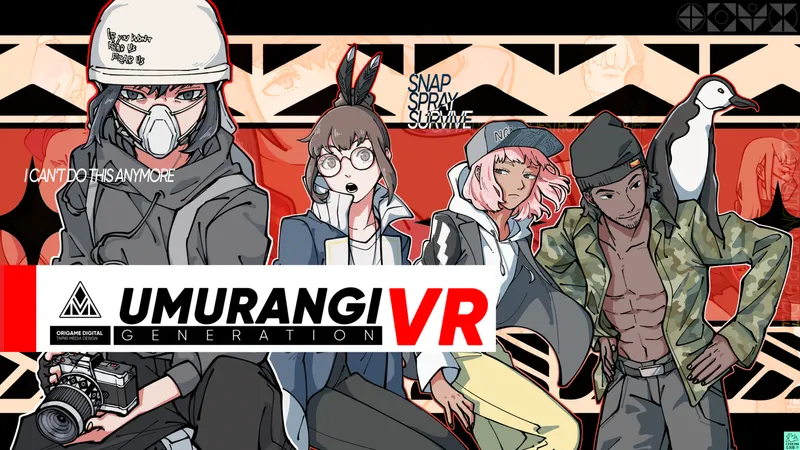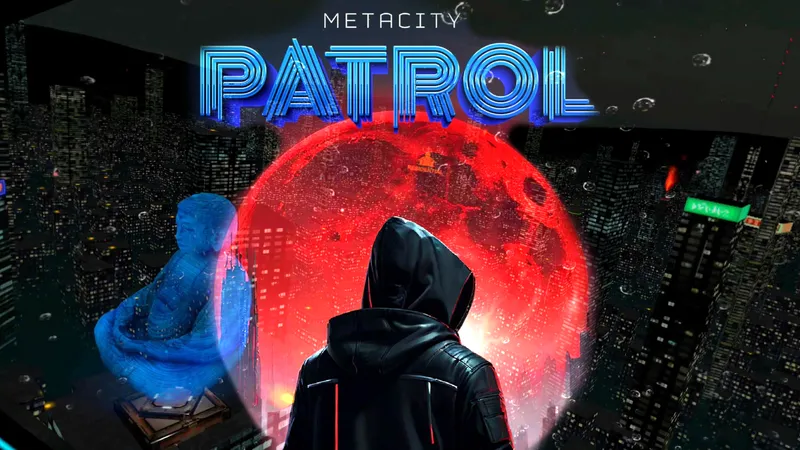Tokyo Game Show VR opens its doors later today. Well, open its virtual doors – this is the first time ever a portion of this year’s show will be in VR.
Yes, in response to the ongoing COVID-19 pandemic, TGS is hosting the first-ever TGS VR, with companies like Konami, Capcom, Square Enix and more showing off traditional games at virtual booths. VR developers like MyDearest and Survios will also be in attendance. You’ll be able to head to a show floor to find 3D models of your favorite characters, watch new trailers and purchase merchandise. Wondering how to attend? Check out our full guide below for more info!
What Is Tokyo Game Show VR?
TGS VR is a virtual version of the event running on the newly launched xambr social VR platform from ambr. You’ll be able to attend on Oculus Quest, PC VR headsets, or just on a regular PC. Visitors will have their own avatar that you can customize and there will be several themed areas to visit.
Can I Attend Tokyo Game Show VR With Friends?
Yes, this is a social app with support for up to 12 people in a group. The app will feature an account registration system and you should be able to make and add friends after, though how this works isn’t yet clear.
What Companies Are At Tokyo Game Show VR?
Quite a lot! TGS VR will have a mix of traditional and VR games companies. You’ll find booths from Bandai Namco, Square Enix, Sega, Atlus, Famitsu, Level-5, Konami, MyDearest, Capcom, Koei Tecmo, GunHo Online, Survios and more.
Is Tokyo Game Show VR Free?
In short, yes! There are no admission fees for TGS VR. There are shops dotted around the floors to buy virtual merch, however.
When Does Tokyo Game Show VR Start And Finish?
Tokyo Game Show VR starts on September 29 at 5pm PT/8pm ET and September 30 at 1am BST/9am JST. It runs until October 3 at 10pm PT and October 4 at 1am ET/6am BST/2am JST.
How Do I Attend Tokyo Game Show VR On Oculus Quest?
On Oculus Quest you’ll need to download the dedicated Tokyo Game Show VR app on Oculus App Lab. While you can download it now, it actually goes live at the same time doors open (see above), so you won’t be able to jump into the experience until then. When you first launch the app you’ll need to register a user name and download additional info. Once that’s done, however, you should be able to log in and join the show!
How Do I Attend Tokyo Game Show VR On PC?
As with the Quest app, the PC VR version of the app goes live when doors open. We’ll have the link when it launches, but you can also grab it from here. Once it’s downloaded you’ll need to register, do an additional in-app download and then you should be free to join.
Note that this version of the experience is designed for the Oculus Rift, Quest via Link and HTC Vive headsets. It’s not clear if Windows MR or Valve Index devices will work just yet. Here’s the system requirements for the experience.
OS: Windows 10
CPU: Core i5-7500 equivalent or better
Memory: 8GB
GPU: NVIDIA GeForce GTX1060 equivalent or better
Storage: At least 10GB of available space
Can I Attend Tokyo Game Show VR Without A Headset?
Yes. There’s a non-VR version of the app you can download from here (once doors are open). You can’t, however, attend TGS VR on a smartphone.
Are you attending Tokyo Game Show VR? What do you think of the experience? Let us know in the comments below!