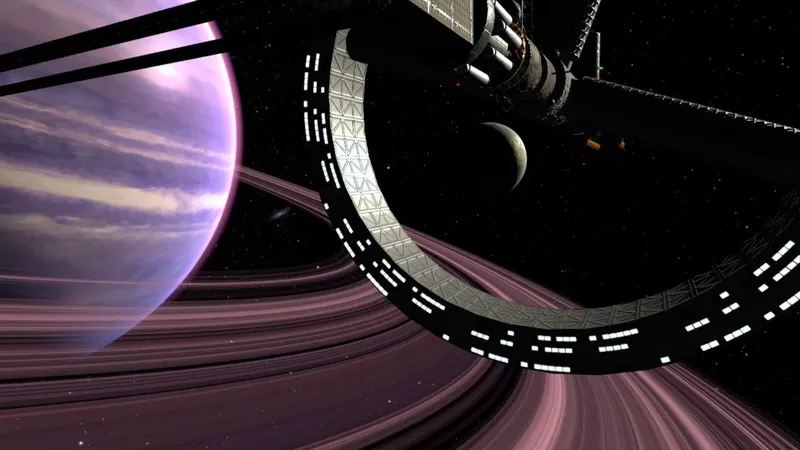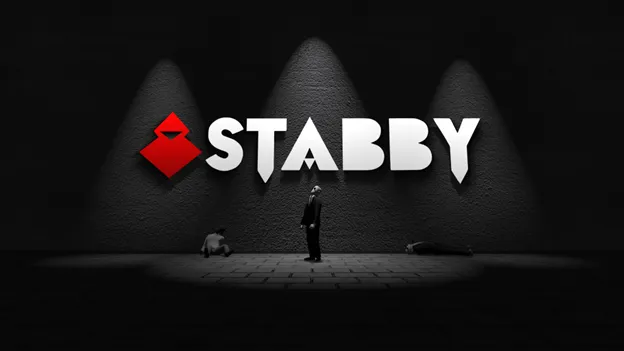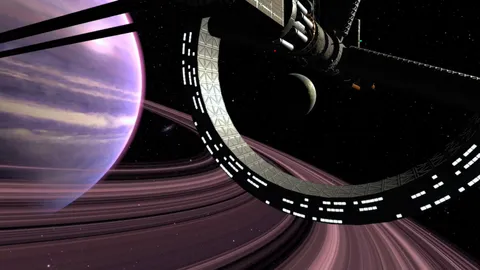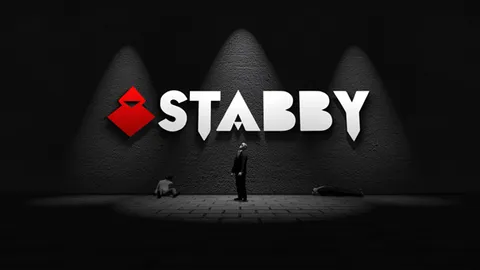Quest 2 finally supports automatic shared-space colocation.
“Colocation” is the term for multiple headsets sharing the same physical play space with the same virtual coordinate space. Facebook showed off an “arena scale” prototype of this feature in late 2018, but didn’t ship it to a headset until late last year when it came to Quest Pro. HTC’s Vive Focus 3 has supported colocation since 2021, and it’s already being used in VR arcades.
To be clear, this feature requires developers to specifically support it in specially designed apps or modes of existing apps. It’s called Shared Spatial Anchors, an extension of the existing Spatial Anchors feature that lets you place virtual content in a specific position in your room so it stays there the next time you use the app.
Some Quest games such as Space Pirate Trainer DX already support colocation by having all players manually touch the controllers to a calibration point in the real world, but Shared Spatial Anchors is automatic.
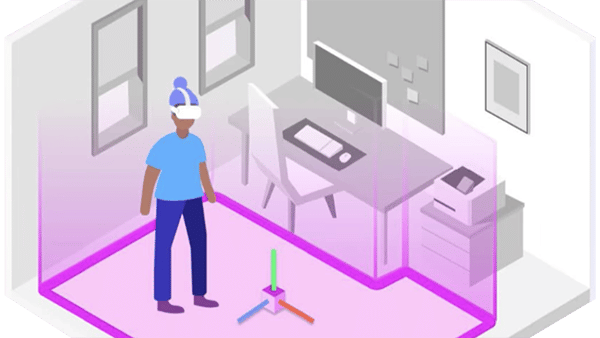
But how does it work? Camera-based markerless positional tracking systems generate a spare 3D point cloud of high-contrast static features in your environment. To use Shared Spatial Anchors you need to enable ‘Share point cloud data’ in your headset’s privacy settings. This lets the point cloud be transmitted from your headset to other headsets, via Meta’s servers. The system software will find patterns that match its own point cloud and use this to align the virtual spaces.
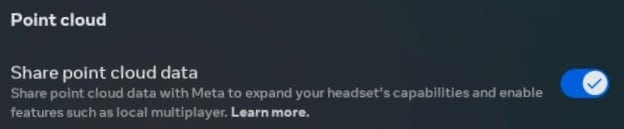
Shared Spatial Anchors has been available for Quest Pro since December, and is now available for Quest 2 too.