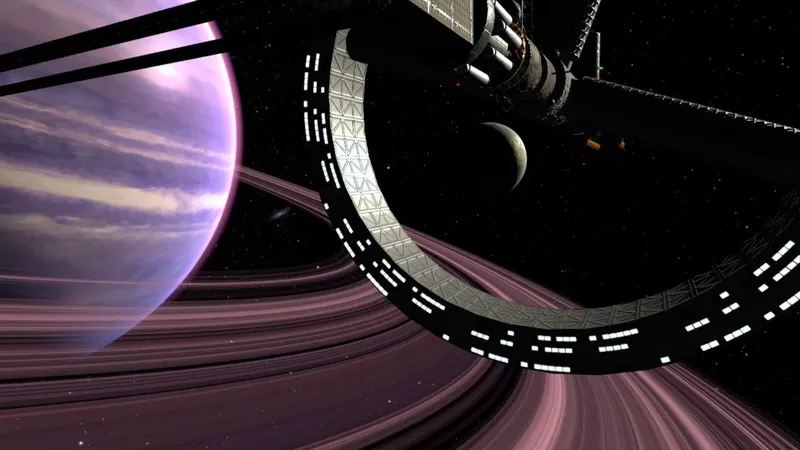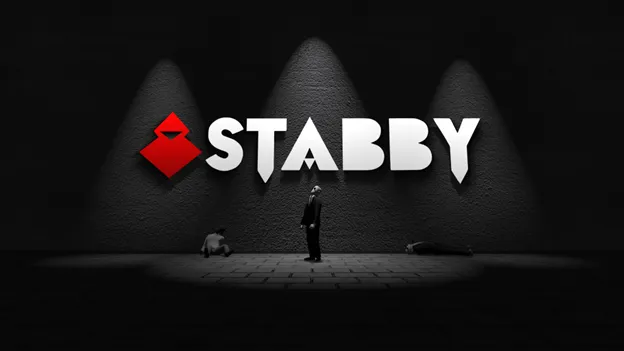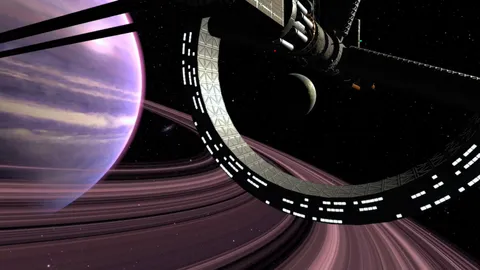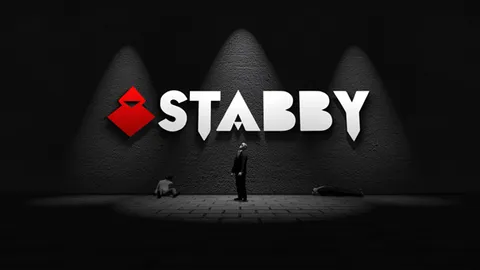At an event in New York City this morning Acer showed its latest tech offerings. This included a VR headset that is part of Microsoft’s Windows Mixed Reality platform, simply called the Acer Windows Mixed Reality headset. After some hands-on time with the Development Edition of the Acer headset, how does it stack up compared to the consumer Rift and Vive? Here’s what we saw.
Tracking
At a demo for an internal prototype Microsoft VR headset at the Game Developers Conference in late February, we reported that the headset’s biggest innovation, the inside-out tracking, worked well — albeit we tested it with a very short cord.
This time we got a little more room to move around and the tracking for the new Acer dev kit remains as robust as it was in our previous demo. With the new demo I had roughly four feet in either direction to walk around. Despite jumping around, laying down on the floor, and quickly stepping sideways, the headset didn’t completely lose tracking. It stuttered a bit when coming up from the floor, just a few inches off the ground, but otherwise performed well. My demo station was only about two feet from a wall and the initial calibration of the room took a few tries, but once that succeeded tracking was solid.
The demo was set inside a building called the “cliffhouse.” As I walked around the building trying out apps the tracking never failed. Inside-out tracking continues to be a promising solution to make VR more convenient.
Display And Optics
 Beyond the new tracking tech, the biggest question with any new headset is the quality of the visuals. The Acer headset features a 2880-by-1440 LCD screen (1440 x 1440 per eye). With that resolution, the picture was sharp and there was little sense of a screen door. Visually, the screen texture felt similar to the Oculus Rift. The fresnel lenses have the circular imprints similar to the Vive, but they seemed less pronounced than the Vive’s. There were also some God-rays around white letters floating in black, similar to the Oculus Rift.
Beyond the new tracking tech, the biggest question with any new headset is the quality of the visuals. The Acer headset features a 2880-by-1440 LCD screen (1440 x 1440 per eye). With that resolution, the picture was sharp and there was little sense of a screen door. Visually, the screen texture felt similar to the Oculus Rift. The fresnel lenses have the circular imprints similar to the Vive, but they seemed less pronounced than the Vive’s. There were also some God-rays around white letters floating in black, similar to the Oculus Rift.
One issue we saw in our demo prototype at GDC was that the screen was only running at 60 FPS. The result was the picture would display motion-blur when you moved around — creating a fuzziness to the graphics. This development kit for Acer’s headset runs at 90 FPS and no longer suffers from this as badly. There is still a slight blur during motion, though. Overall, this makes it not as crisp during movement as the Vive or Rift, but not too bad.
Interface
The Windows interface in virtual reality continues to impress. Windows were set up on different walls, each with different apps. They performed as they should walking or teleporting around and trying out the apps — I used an Xbox controller to interact with the system. The Edge browser and the video player ran smoothly. The apps themselves feel like a full computer operating system in VR — because it is. And it provides quite a contrast to the simpler interfaces of Oculus or Vive.
Ergonomics
The Acer headset felt good. It is light, only 360 grams not counting the cable. It fit well, with a back strap that ratchets for different sizes, with foam face appliance and soft rubber gaskets around the nose.
As in our previous demo, the use of a flip-up screen is a huge convenience so that you can bounce back to the real world to talk to other people, answer your phone, whatever. It makes VR that much more amenable to everyday life.
One problem we had with that prototype from GDC was the length of the cord to the computer. The Acer headset’s cord is much longer — 4 meters or about 13 feet long, allowing plenty of room for movement.
It is said to use software to adjust for different IPDs, but there is no focus wheel like the Gear VR. The space inside the facial foam is large enough to support glasses though, and was not a problem for me. There aren’t built-in headphones but there is a built-in mic.
Conclusion
Overall, the Acer Mixed Reality Development Edition headset is a major improvement over the previous Windows prototype we tried. With accurate tracking using inside-out tech, a quality screen, and comfortable ergonomics, this is shaping up to be a solid release. Though we will have to wait for future details and developments to give it a proper comparison to the Rift and Vive — with the lack of an OLED screen being the most notable difference between those systems and Acer’s.
Microsoft’s Build developer conference is coming up in a couple weeks and we hope to hear more about the many headsets compatible with Windows being developed.