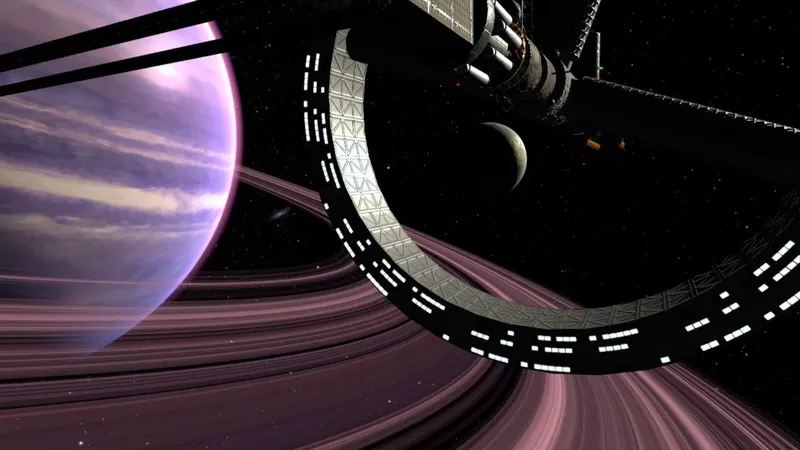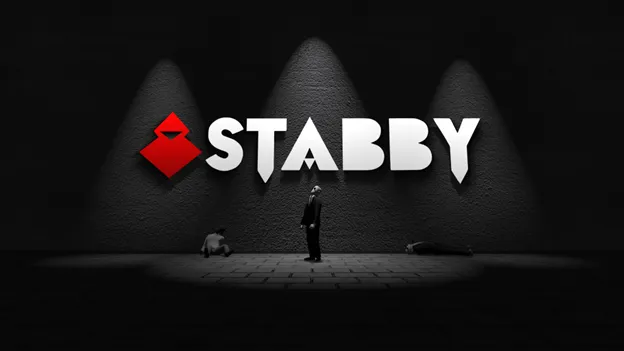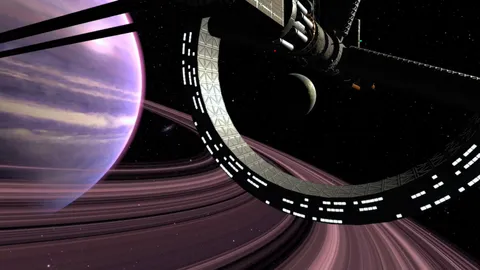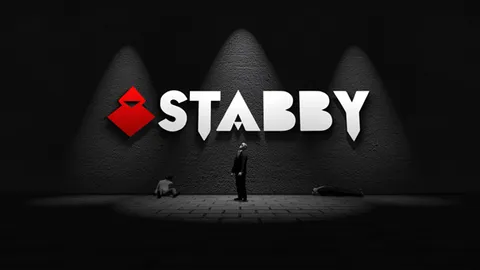In light of recent events, it’s more important than ever before to ensure your headsets are sufficiently sanitized and cleaned before and after use.
Given the outbreak of COVID-19 and the literal up-in-your-face nature of headsets, VR users will have to be especially alert and cautious about headset hygiene over the next few months. To ensure we had the best information on how to clean and sanitize your headset without damaging your device, we reached out to Facebook to get their official tips and recommendations. Here’s what the company had to say:
Caring About Sharing
Although it may seem like an obvious point, Facebook did stress that users should not share their headset with anyone who has had symptoms of contagious condition, infection or disease. The company also encouraged users to refer to their Health and Safety guides and the CDC guidance for general directions on cleaning and disinfecting.
Squeaky Clean
In addition to the CDC guidelines, Facebook did give some direct feedback specific to cleaning and sanitizing Oculus headsets, including the Oculus Quest and Rift. Here are its points, copied directly:
- Wash your hands prior to using your headset and controllers.
- Use nitrile gloves while cleaning your headset and dispose of gloves after each use.
- Between cleanings, wash your hands thoroughly.
- Clean your devices (headset, controllers and other elements that have been touched) between each use with non-alcohol, non-abrasive, anti-bacterial wipes. When using these products, wet the surface until it is visibly wet. The surface should remain wet for 10 minutes.
- Wipe your headset’s facial interface with a clean cloth and water to remove any residual cleaner and let dry completely before using again. In the event this causes any discomfort, replace the facial interface with a new one. Wipeable facial interfaces are also available as an accessory for use with some headsets.
- Use a dry microfiber cloth to clean your headset’s lenses.
- Let your VR equipment completely air dry after cleaning before the next use (at least 10 minutes). Use a dry microfiber cloth (but not the same one used to wipe lenses, as alcohol can damage lenses) to remove any wetness or residue from the headset and controllers.
Facebook also noted that alcohol-based wipes and cleaners are not recommended for use on the lenses. The lenses can be damaged by alcohol, so users should opt to use a dry microfiber cloth instead. If a smudge is being stubborn, users can dab a small amount of water on the cloth as well, but alcohol should not be used on lenses at all, according to the company.
How do you keep your headsets clean and sanitized? Let us know in the comments below.