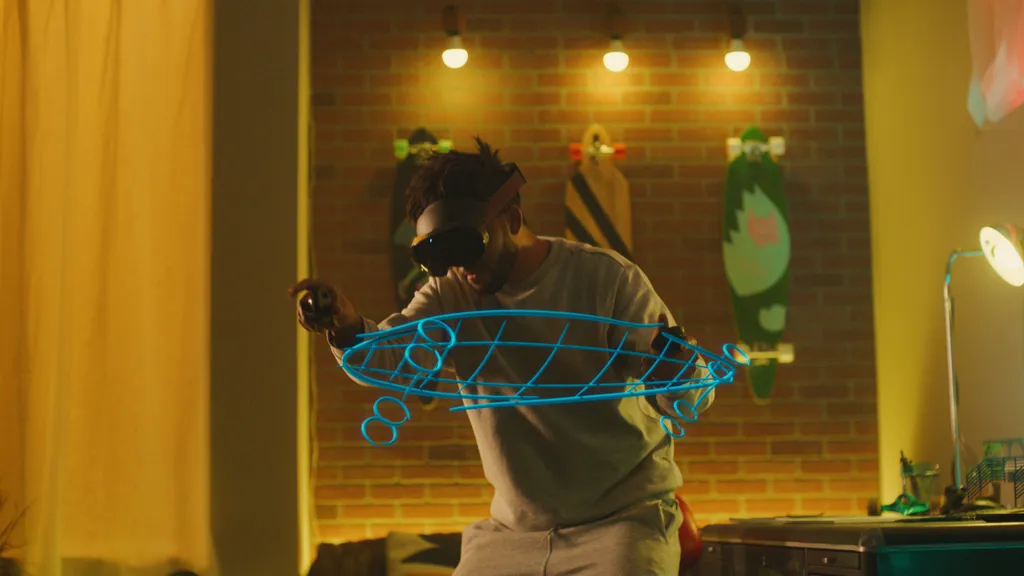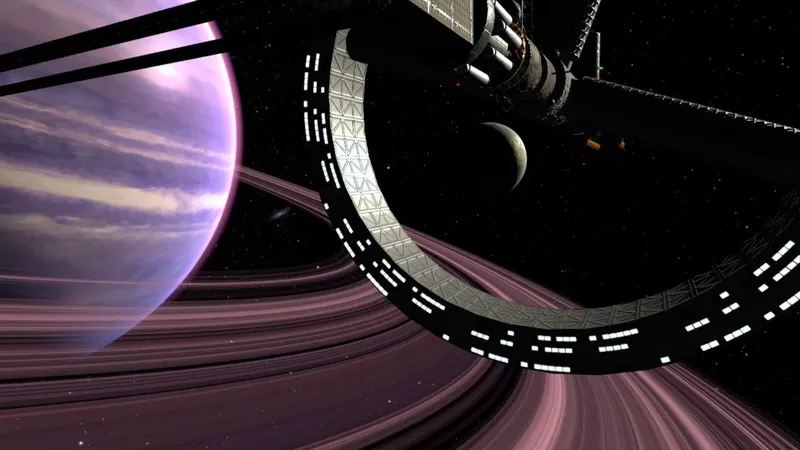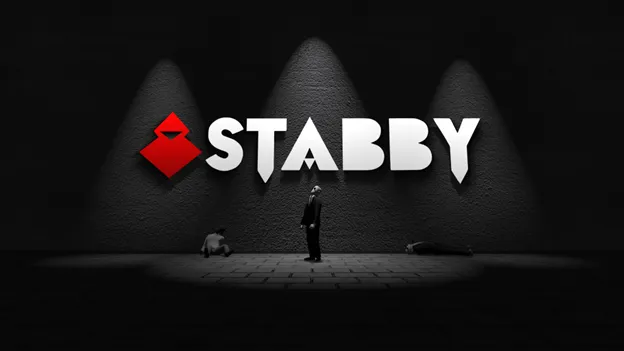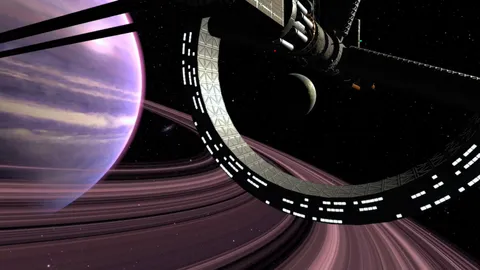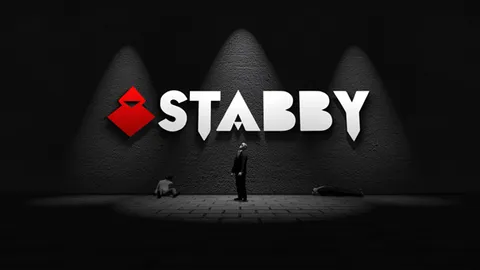Meta’s high-end standalone Quest Pro headset is now arriving to buyers with apps adding new mixed reality capabilities for its color cameras.
Here’s a list of some of the first ones you can check out. If we miss any apps on this list, please email tips@uploadvr.com and let us know.
Room-Aware Apps & Games
Some of the most interesting software available on Quest Pro can be experienced in mixed reality by marking the walls or furniture in your room. This process essentially makes the software room-aware so that you can use physical surfaces in interesting ways combined with virtual content. At the time of this writing, that means using an experimental feature called “room setup” and clearing out any small things on the floor so you can walk around easier without tripping.
This feature is still being worked on so you may encounter some bugs.
I Expect You To Die: Home Sweet Home
Use Quest Pro to turn your room into mixed reality escape room courtesy experienced VR development studio Schell Games . I Expect You To Die: Home Sweet Home is available for free and requires a “huge guardian” setup beyond the walls of your room and one empty wall about four to six feet away.
Figmin XR
Figmin XR is one of the most interesting apps to use with full room awareness — you’ll be tossing objects around in no time and watching them bounce around believably. The developers behind the app even imported the open source Tilt Brush application and you can paint in the open air with your hands too.
Arkio
Architecture-focused app Arkio lets you import the room setup layout and modify it or add virtual objects as you see fit.
The World Beyond
The World Beyond is an experimental sample project from Meta meant to demonstrate some big ideas and it uses your room setup and even voice recognition for things like telling a cute little creature to run over to you. You can also replace any wall you want with a colorful open pasture to the world beyond.
Painting VR
Painting VR includes a number of creative tools for a believable virtual painter’s studio and, when you’re done, you can hang the works up on the wall.
ShapesXR
ShapesXR is a “design and collaboration platform for remote teams” which can be used to mockup and design ideas with its storyboard feature. It supports color passthrough as well as the Touch Pro pen tips for writing on surfaces. The app also supports Quest Pro’s face and eye tracking features.
Gravity Sketch
Game development studios like the makers of Walkabout Mini Golf have started using the free app Gravity Sketch to cooperatively plan out their latest course designs. It’s a popular app for design and collaboration and uses color passthrough on Quest Pro with the Touch Pro pen tip support making it possible to sketch out on a physical surface. To access the passthrough, there’s a virtual visor on your head you can grab and remove to see color passthrough.
Meta Horizon Workrooms
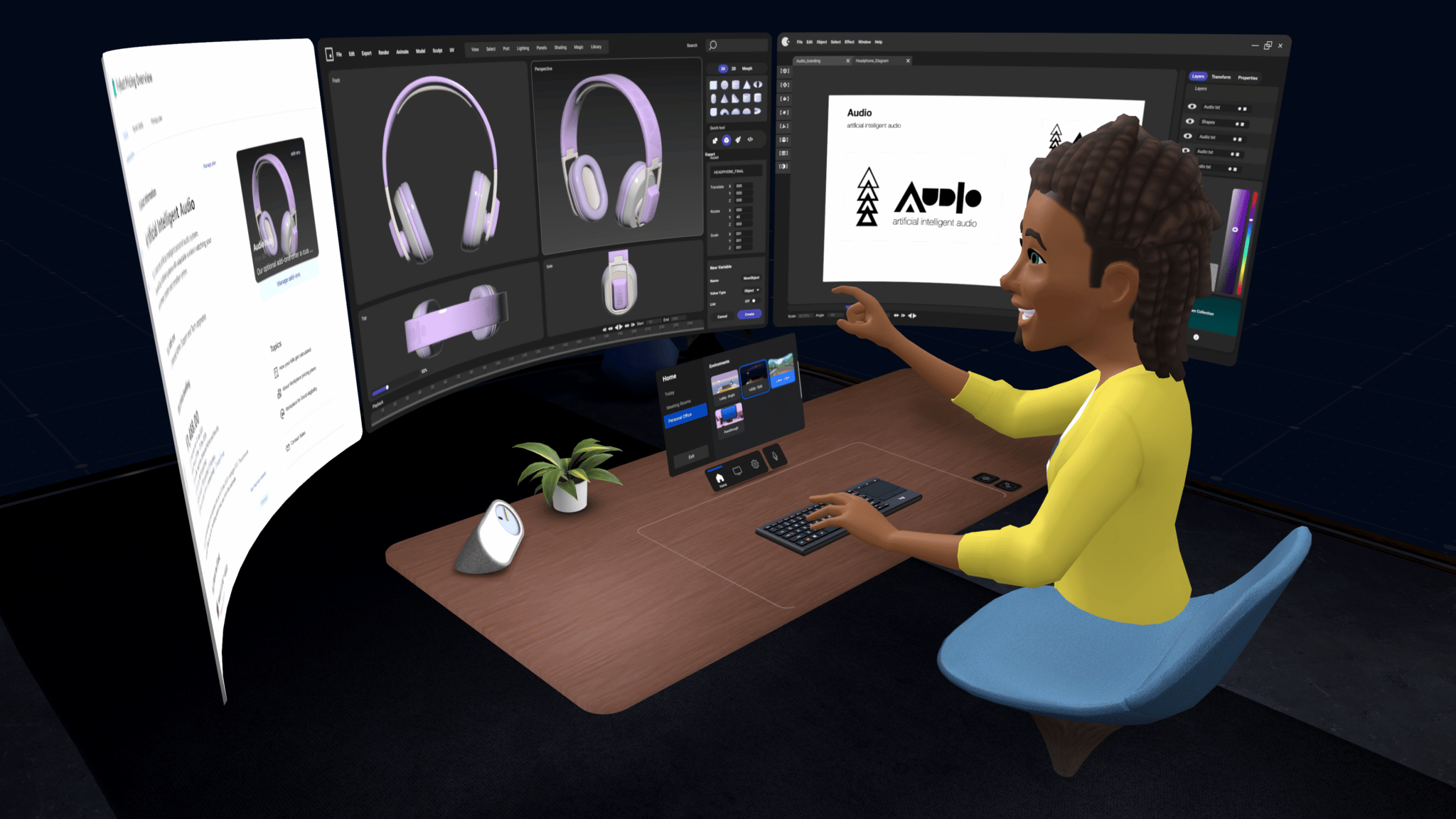
In many ways Quest Pro seems like it was made specifically for this application which sees you repurpose your desk into a writing surface or whiteboard. The pen tips on Quest Pro can be attached to the bottom of the Touch Pro controllers to make for a more believable drawing tool. Workrooms is free to use in countries where it is supported.
Tripp
This meditation and mindfulness app lets you unwind and focus on your breathe and being present in the moment, helping you relax and unwind. Tripp recently added support for color passthrough with room-awareness on Quest Pro.
Demeo
Demeo is one of the best games on the Quest platform and now you can play it in mixed reality on Quest Pro. You can enable mixed reality (called ‘AR Mode’) in the main menu settings, which will prompt you to set up you room (if you haven’t already). After everything is set up, you can place the virtual game board wherever you like – even on a surface such as a dining table or countertop – and roll the dice around your real envionrment.
Color Passthrough Apps & Games
Waltz Of The Wizard: Natural Magic

Waltz of the Wizard: Natural Magic added an update to support Quest Pro’s most advanced features in its magical playground with “hundreds of voice commands” supported and Hand Tracking now supported everywhere. There’s also a new Mixed Reality mode on Quest Pro only.
PokerStars VR
The latest update to PokerStars VR adds support for passthrough windows you can arrange in places around your environment to keep an eye on certain things, like a cup on the table in front of you. There’s also face and eye tracking support on Quest Pro as well as a full mixed reality mode to view only the core game experience in VR while the rest of your environment is shown in passthrough.
Wooorld
Wooorld may be as close to Google Earth as we’ll get on Quest hardware – at least near term – and features multiplayer, creative tools and a fun minigame that you can play with others where you’re dropped into a random location and need to figure out where you are using clues in the environment. It’s also got color passthrough support on Quest Pro.
Immersed
Immersed is a free app that provides access to your PC in VR with support for multiple virtual screens as well as multiplayer so you can work alongside others. It includes color passthrough support on Quest Pro.
Tribe XR
Tribe XR can teach you how to mix music and become a DJ with a straight-forward tutorial that uses the concepts from rhythm games to teach you how to operate a deck. On Quest Pro, you can use color passthrough to place the deck in your real environment.
Arthur
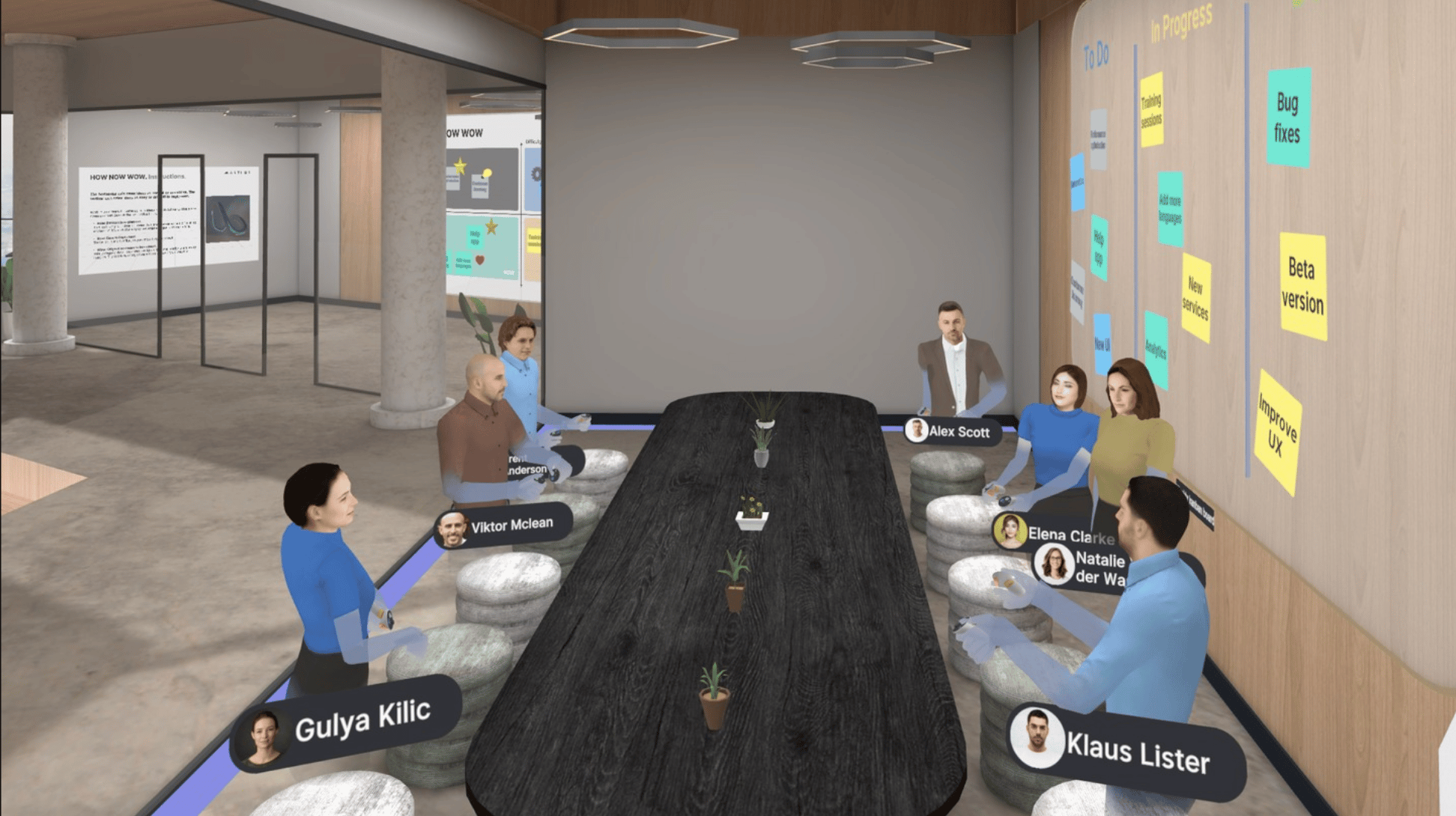
Arthur is another remote work and collaboration tool for Quest, allowing you to meet with colleagues, discuss and present in VR. It now supports color passthrough on Quest Pro, which can use to work in VR alongside a tracked keyboard and desk.
Resolve
Resolve is a tool that allows multiple users to view BIM (building information modelling) files together and collaborate on the review process for large construction projects. It now supports mixed reality on Quest Pro, allowing you to view models in your real environment or in situ.
Virtuoso
VR musical sandbox @VrVirtuoso has been updated for the #QuestPro! You'll be able to mix the virtual with reality using Color Passthrough and tools to better blend between the two worlds.
Grab an instrument and get ready to jam today!🎵 https://t.co/LBl0gehgFQ #MetaQuestPro pic.twitter.com/Cn0uLdfUe1
— Fast Travel Games (@fasttravelgames) October 25, 2022
Virtuoso is a music creation tool and sandbox that allows users to experiment with unique virtual instruments and basic looping software. A new update adds support for color passthrough on Quest Pro, letting users position and play the instruments in mixed reality in their own environment.
Cubism
Cubism is launching on Quest Pro today!
Take a break from all those enterprise applications and solve some puzzles in your own space with your own hands using full color passthrough 🙌#vr #ar #questpro pic.twitter.com/YEJkAHyzA6
— Cubism (@CubismVR) October 25, 2022
Cubism is a simple but addictive puzzle game that sees you solve a 3D wireframe puzzle by finding the correct sequence and orientation of several blocks pieces with varying shapes. Not only does Cubism support hand tracking – a fantastic way to play – but it also now supports passthrough mode in full color on Quest Pro.
Puzzling Places
Puzzling Places is another amazing puzzle game that turns photogrammetric captures of real life locations and buildings into immersive 3D jigsaw puzzles that you can put together piece by piece, with accompanying sounds that match the environment you’re constructing.
With color passthrough on Quest Pro, you can now solve puzzles in your living room or wherever you like.
Nanome
Nanome is a collaboration tool that allows one or more users to view molecular data and 3D models in VR. It now supports color passthrough on Quest Pro, allowing you to view the models in your real environment using mixed reality.
Vermillion
Vermillion is a painting app that simulates wet-on-wet oil painting on canvas, allowing you to follow tutorials in VR and paint to your heart’s content using a virtual easel, canvas, palette and brushes. With support for color passthrough on Quest Pro, you can now position all of the app’s elements around your real environment and paint in situ.
Those are the first apps to support color passthrough and mixed reality on Quest Pro – keep an eye out for more apps adding support in the following weeks.
Editor’s Note: Both Ian Hamilton and Harry Baker made contributions to the article.