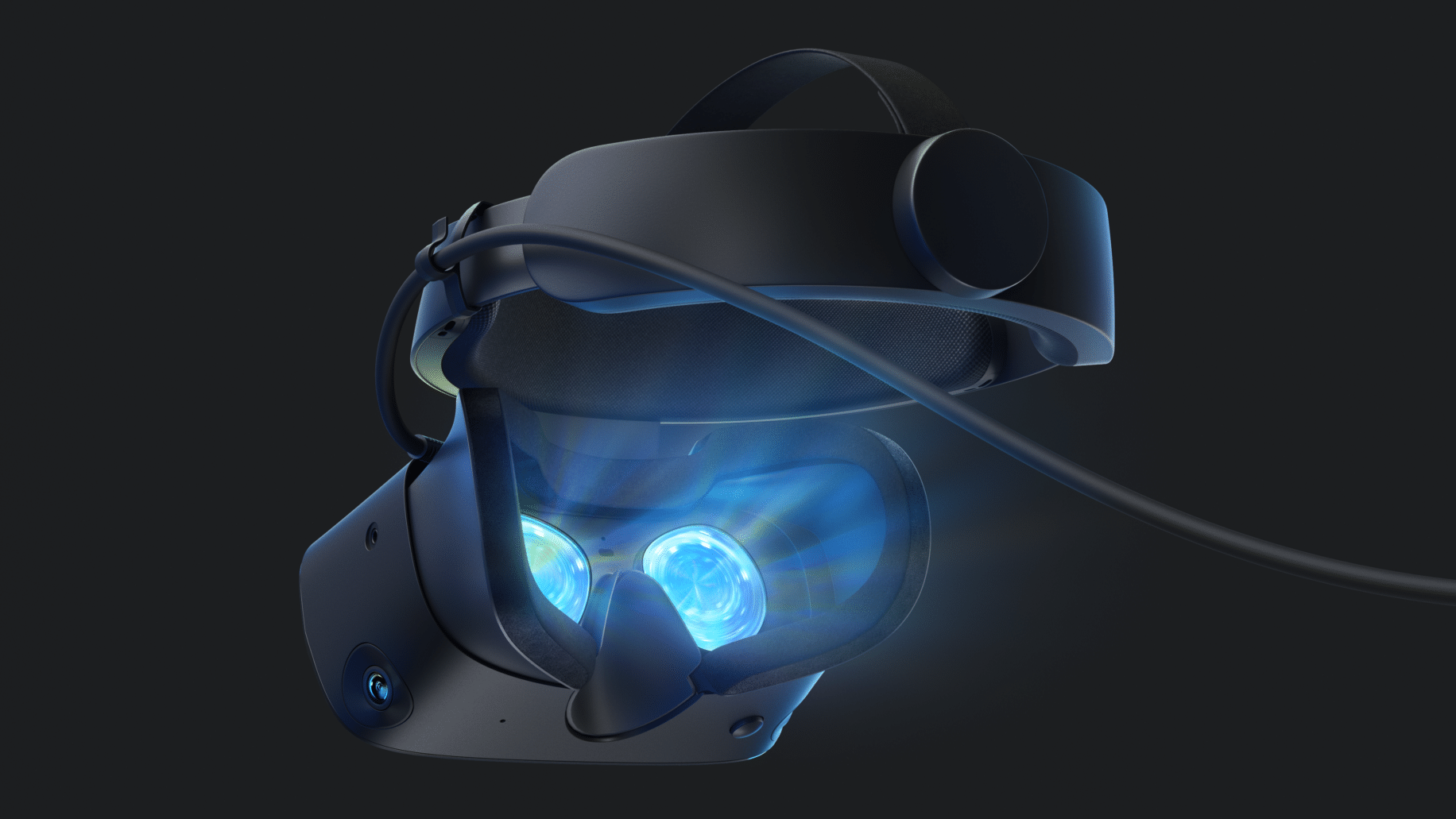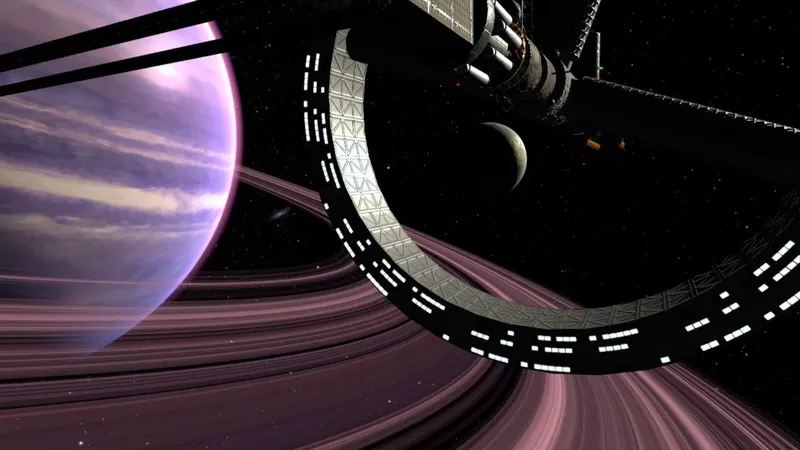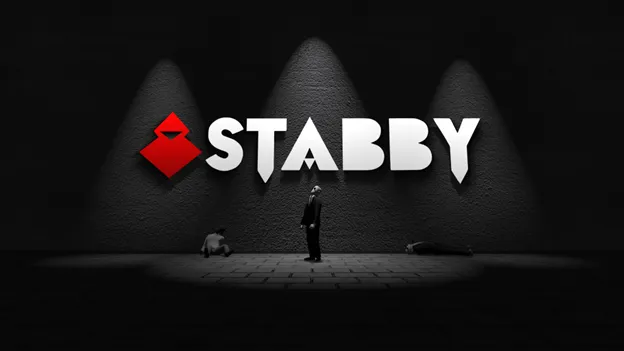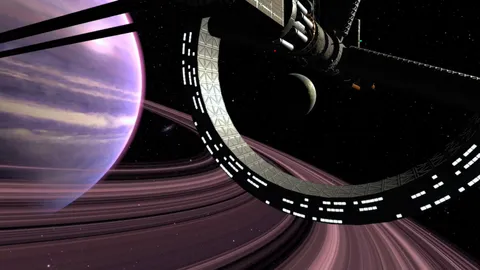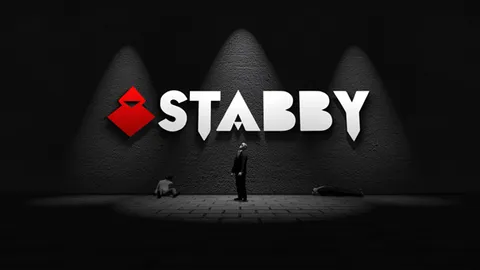Amidst GDC 2019 today Facebook announced a new version of the Oculus Rift called Rift S. It’s priced at $399 and will release this Spring.
Rift S replaces the original Rift. Apps and games are fully compatible between both. Just like the original, Rift S is powered by your gaming PC so should work on both the Oculus PC Store and other stores like Steam.
Updated Screen & Lenses
The original Rift used dual PenTile OLED panels for a total resolution of 2160×1200. Rift S replaces this with a single LCD panel with a resolution of 2560×1440- the same panel used in the Oculus Go standalone. That’s roughly 40% more pixels, and each pixel now has three subpixels instead of just two.
This provides a higher detail image with reduced “screen door effect”. However, you don’t get the deep blacks of OLED since LCD displays use a backlight. The refresh rate is 80Hz compared to the 90 Hz of the original, but we didn’t notice a difference.
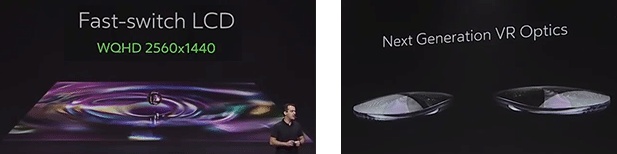
Arguably the main flaw of the Rift was the “god rays” in the lenses which occured in high contrast scenes. Rift S uses the “next generation” lenses introduced in Go which almost entirely elminate this issue. There’s no word on field of view just yet, but expect it to be similar to other Oculus headsets.
‘Insight’ Inside-Out Tracking: 5 Cameras
The Rift used external USB sensors for positional tracking. They were difficult to set up and you needed to buy a third for full 360 degree roomscale. Like the upcoming Oculus Quest standalone, Rift S instead uses onboard cameras for “inside-out” tracking.
However whereas Quest uses 4 cameras, Rift S uses 5 and they’re in different positions: 2 in front, 1 on each side, and 1 on top. This should provide a wider controller tracking range than Quest and should eliminate many deadspots.
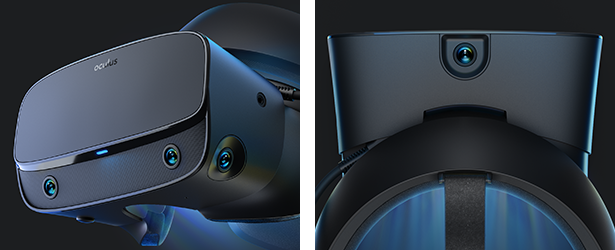
When we tried Asgard’s Wrath, controller tracking was very fluid and we were even able to reach behind our back to grab the shield. When we played Stormland, we were able to grab a part of a wall behind us to shoot in the opposite direction while hanging.
The controllers are essentially identical to the original Oculus Touch, but with the tracking ring on the top instead of bottom. This lets the IR LEDs inside the rings be seen by the headset. These exact same controllers are used on Quest.
Rift S isn’t compatible with the original Rift sensors. Facebook seems confident their five camera system is so good you won’t miss sensors at all.
Comfortable Halo Strap
Whereas the Rift used a semi-rigid strap, Rift S uses a much bulkier rigid halo system similar to PlayStationVR, but it also adds a top strap to counterbalance the headset.
We found Rift S to be a noticeable step up in comfort over the original, balancing pressure well across the head.
Facebook partnered with Lenovo to bring this strap design to the Rift. This could be because Lenovo licensed the patent from Sony.
However, it is now a heavier headset overall with the new strap making it fit less easily into luggage or storage.
The nose gap has also been redesigned, so you’ll no longer see much light from the real world coming from below.
No Physical IPD Adjustment
Each person has a different distance between their eyes- their interpupillary distance (IPD). The Rift, like the HTC Vive and Samsung Odyssey, featured physical lens separation adjustment to let users adjust the lens IPD to their own IPD.
Like PSVR, Rift S’s lenses are fixed in position. Instead of hardware adjustment, you enter your IPD in software. This will correct scale issues, but unfortunately people with a very narrow or wide IPD will still experience blur and other visual issues.
Strap Pipe Audio
The Rift featured integrated headphones. These were removable but used a non-standard connector so you couldn’t use your own headphones. Rift S removes these headphones and instead features the same audio system as Go and Quest (GIF of Quest):

Sound is piped through the side straps directly to your ears. Having nothing against your ear makes sound feel more natural and lets you hear others around you, but the downside is it can be heard by others in the room and the audio quality may be lower.
The headset also features a 3.5mm jack so you can use your existing headphones or any you buy in future.
New Guardian, Passthrough+
The Rift’s setup process involved tracing out Guardian boundaries without wearing the headset. These boundaries appeared in VR when you get near them, but couldn’t be seen during setup and had to be redone if sensors were moved.
Rift S features a “proprietary technology” passthrough mode Facebook calls Passthrough+. This uses computer vision algorithms to deliver “stereo-correct passthrough”- although the view is black & white, not color. It can be activated at any time in Dash.

Passthrough+ is integrated into the new Guardian system. You now set up Guardian by drawing the bounds inside Passthrough+ and if you walk outside the bounds in VR, Passthrough+ will auto activate so you don’t bump into things.
PC Requirements & Cables
Despite having a higher resolution display than the Rift, Rift S maintains the same CPU and GPU requirements. That’s because it uses a similar default render resolution and lower refresh rate.
Whereas the Rift used a 4 meter HDMI cable, Rift S uses a longer 5 meter cable with a DisplayPort end. Just like Rift you’ll need a USB 3.0 port for the headset, but since there’s no sensors anymore that’s the only USB port you’ll need.
There’s a Mini DisplayPort adapter in the box for laptops. There’s no word on VirtualLink support yet- there may be an adapter in future.