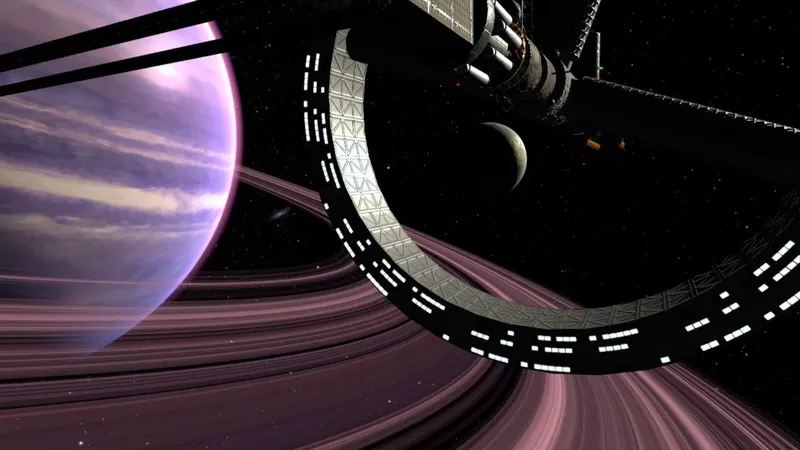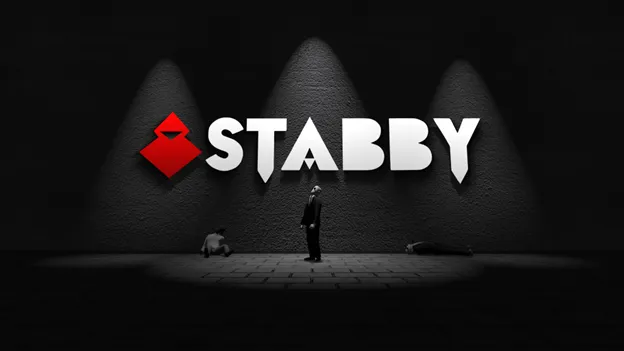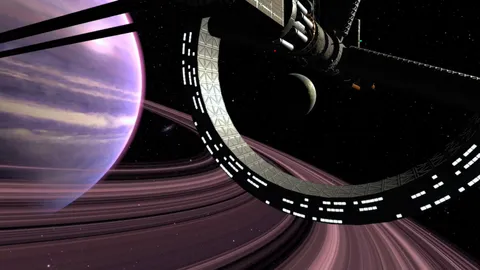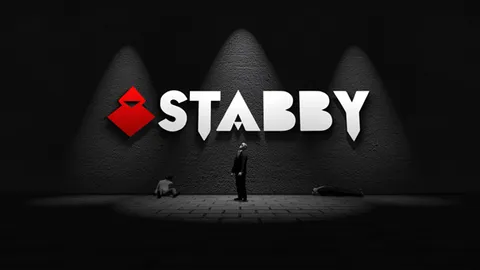I have spent a lot of time with 360-degree cameras over the course of the last year, but things have really heated up in the last six months. The market is starting to evolve and meet consumer and professional demands. More importantly, the breadth of these cameras is finally starting to allow artists to offer unique and creative 360-degree content that simple wasn’t possible years ago. This is important because the VR market is still in its early stages and any quality content that consumers can view and enjoy in VR will help the overall market grow. The 360-degree camera market has evolved into a user-friendly fully-integrated market where creative minds can just buy an off-the-shelf camera and start creating high-quality immersive 360 video and photo content. The Insta360 Pro is the culmination of years of trial and error by multiple companies in the market, and is evidence of many of the lessons learned by Insta360 as they released their own consumer 360 cameras.
State of the 360 Camera Market
The first 360 cameras were just a series of GoPros slapped together, and were very roughly stitched together to create 360 photos and videos. Eventually, some consumer 360 cameras started to enter the market like the Ricoh Theta, Samsung Gear 360 and Insta360 Nano and 360 cameras got more integrated and simpler to use. However, at the high-end for professionals your only choices were cameras like the Nokia OZO which has dropped to $25,000, or to build your own rig with a bunch of identical 4K cameras. At the ultimate high-end of this are companies like HypeVR who are taking RED 8K Weapon cameras by the dozen and seamlessly stitching them together with secret sauce to do volumetric 360 videos. The creativity in the 360 market continues to expand as the options get more user-friendly and the cameras become more integrated into a single unit.
One key aspect of 360 cameras is that at lower resolutions, the content is generally degraded to a point where it no longer looks good. In the early days, most 360-degree content looked pretty rough unless it was recorded in 8K. Eventually, this came down to 4K, but for the best quality content today, you need 8K to really ensure that visual fidelity isn’t poor inside of a 1440p headset like an HTC Vive, Oculus Rift or Samsung Gear VR. This is because when you think about 360-degree content, an 8K 360 video is really the same as a 4K 180 video which means that when you’re viewing it through a roughly 100-ish degree field of view, you’re only looking at 2K resolution at any given moment which is about the same resolution of the display. Any lower source content and your VR headset is looking at pixels that are a lower resolution than the display 1 inch from your face. Therefore, 8K resolution video is crucial to have when you are looking to provide a high-quality VR video experience.
The Insta360 Pro
The culmination of all these improvements has resulted in one very highly integrated device that is both professional class in its capabilities and consumer friendly in its simplicity. The Insta360 Pro is Insta360’s first professional grade 360 camera with their first two 360 cameras being smartphone-tethered consumer products for iPhone and Android. The Insta360 Pro is a completely standalone untethered camera capable of significantly more than either the Insta360 Nano or Insta360 Air and pretty much every other camera at the $3500 price. At this price, Insta360 really shook up the market for high-end products and I believe is the major reason why Nokia had to drop the price of their OZO camera Additionally, they’ve made Facebook’s own 360-degree camera efforts seem a bit unrealistic and overpriced. Since the launch of their own 360-degree cameras, Facebook has gone from wanting to license the design to manufacturers to completely open sourcing the designs.
The Insta360 Pro’s capabilities have really enabled the market to also deliver high quality 360 streams that can be shown to the world with support for 4K Facebook Live streams. This capability is huge because Facebook 4K 360 live streams are pretty much the only live 360-degree footage on Facebook that doesn’t look like crap because of Facebook’s heavy compression algorithms. One of the great things about the Insta360 Pro is that you can let the camera do all the stitching itself in-camera so all you get is the final 360-degree photo or video, or you can stitch it using software in post. Doing things in post will always result in a higher resolution product, because the processing capabilities of the camera are limited.
One of the really important features of the Insta360 Pro that the 360-degree camera market absolutely has needed is the in-camera stabilization. In-camera stabilization is crucial because the shakiness of many moving 360 videos shot by users is enough to make even the most veteran VR users sick. The Insta360 Nano introduced this feature using the gyroscope in the iPhone as a reference, but with the Insta360 Pro there is an in-camera gyroscope. The gyroscope when paired with the camera’s footage can produce stabilized 360 video footage that lacks the shakiness that many 360 video cameras have when recording a 360 video on the move. Some people have solved this shakiness problem in 360-degree video with gimbals and other mechanical stabilizers, and they will always have their place for the smoothest possible footage, but having an in-camera gyroscope ensures that the smallest little bump doesn’t ruin footage.
There is also a detachable mount at the bottom of the camera if you want to attach it to anything using a standard ¾ tripod mount. The reality is that you can remove this if it is too big for your application or you want to use something else. This mount creates enough distance between the camera and whatever you mount it to so that you aren’t blocking too much of the camera’s view by getting too close to the camera.
Real World Testing
Insta360 loaned me an Insta360 Pro for two weeks to test which I took with me to the Santa Monica Pier, San Diego Comic-Con and the local beach. As you can imagine, there was no shortage of interesting photos and video footage to take in these scenarios. Taking the camera with me in these scenarios made me learn a lot about the camera’s ups and downs and what kind of content I could expect to get out of it as well. I shot a mix of live-stitched 4K 360 and post-stitched 8K 360 video as well as 3D 6K 360 video footage and plenty of 8K 360 photos. At the time that I had the camera, the 4K 360 live feature wasn’t supported yet by Facebook so I didn’t test that out but its available now and I’ve seen it successfully used.
Before you start using the camera, you need to ensure that you have the right memory card, because if you don’t use the right memory card the camera will run a test on your card to see if its capable of handling 8K 360 video. If your memory card doesn’t pass this internal speed test, then the camera won’t shoot 8K 360 video, only photos. Therefore, it’s extremely important to consult Insta360’s website and community to ensure your memory card is compatible. When you start up the camera itself, you just need to press the power button and wait about a minute or two for the camera to boot up. Once it is booted up, then you can start up the application and try to record an 8K 360 video at which point it will test your memory card. After that, it is advised by Insta360 to calibrate the camera for the scene you plan to shoot in so that the camera’s stitching algorithm matches the scene around it. This process takes less than 60 seconds, but is advisable to do every time you switch places to get the optimal stitching results. One thing to keep in mind is that it’s advisable to stand more than 5 feet away from the camera when you are doing this, that way you don’t throw off the camera’s stitching algorithms.
In my testing, I found that the 360 photos almost always come out very clear and sharp and are snapped extremely quickly. If you use the live stitching feature, you must wait longer between photo takes until the camera has finished stitching all the images together and Insta360 says they are working to reduce this wait time. It takes about 10 seconds until you can take another photo if you let the camera do the stitching rather than doing it later on a computer. In my personal experience, unless you absolutely need to be sure you’ve gotten the shot live stitching isn’t worth the time you have to take waiting between shots. When it comes to video, the capture time can lag sometimes where it only starts to capture a second or two later and the same happens when you press stop remotely. The one thing I have noticed is that the video stitching works best when you have your subjects a few feet away, if people walk too closely across the cameras the stitch lines are very obvious, but if they’re about 5 feet away or more the stitch lines are almost impossible to see.
The Insta360 Pro is controlled primarily with an iPhone, iPad or Android app wirelessly but can also be connected to over a network using a wired connection as well. The application allows you to switch between photo and video modes in the camera and toggle between live stitching or just regular shooting with separate images or videos. Additionally, you can adjust the bracketing and enable features like HDR and time lapse videos. From my experience, the application worked exceptionally well in almost every scenario except for at Comic-Con where the interference was so bad that I was barely able to make a connection with the camera for more than a minute. If you plan on using it in a signal noisy scenario with a lot of people like Comic-Con, be prepared to go wired.
In terms of low-light performance, I wasn’t particularly impressed with the Insta360 Pro’s low light image quality or noise but that’s been my experience with most 360 cameras up until that point. That might change with an update or shooting multiple exposures with the HDR feature, but you can’t shoot any moving objects in 360 with very low light like night time. I wouldn’t suggest any 360 camera for low light right now partially because we’re dealing with multiple smaller sensors rather than the larger sensors you see in the top-end DSLRs and Mirrorless cameras. In low light, the camera is also very sensitive to bright sources of light and those can throw off the stitching and the overall cohesion of the 360 images.
In terms of final product, I believe that Insta360’s Pro produced some really high quality 360 photos and videos that simply have been unparalleled by any other camera I’ve used. People were continually blown away by the quality of the images and video and the 8K resolution images are so high res on Facebook that you can zoom in on the 360 images and still get a sharp image. Battery life is about an hour per battery, but they batteries are hot swappable and external power is also an option. One 64GB SD card is good for about 30 minutes of 8K 360 video footage. So, if you want to shoot continuously for an hour, you’ll probably need a 128GB SD card. For even longer periods of recording, you can use USB-attached SSD storage like the SanDisk Extreme 500 which comes in capacities of 120GB to 500GB.
Sample Photo Galleries:
Santa Monica Pier
Sample Video Files:
Included Accessories
When I was loaned the Insta360 Pro, I was given a brand-new camera which comes in its own hard case with foam inserts for the camera and accessories. I provided my own tripod for the camera, and I would recommend anyone that buys a 360 camera have some sort of tripod to ensure the best possible footage. Hand held is possible, but it will never look as sharp as things taken with a tripod. Inside of the box you get the camera, power adapter, Type-C data cable, USB Ethernet adapter, internal battery for the camera, a cleaning cloth, rubber protective lens cover and a network cable. Mine also came with a carrying sling if you want to hand carry the camera without a tripod attached to the bottom of it.
Things Insta360 Could Improve
While I enjoyed using the Insta360 Pro, I believe that there is still some room for improvement. One of the things that seemed to continually bother me was the boot up time. If I knew that I was going to be moving somewhere far with the camera, I would turn it off to save power. Booting it back up was a bit of a long process and should be much quicker than it is. Insta360 says they are working on an update that will bring the boot time down to under 20 seconds to address this. After booting up the camera, in direct sunlight, it was also very difficult to see if the camera was on by looking at the in-camera LCD. It would be great if you could see the LCD display better in broad daylight even though most of the things on the camera can be seen in the smartphone/tablet app.
The black color of the camera tends to attract heat and make the internal fan more necessary and harder to run in fanless mode. The company offers a silver version but it is less commonly in stock. I also would like to see Insta360 upgrade the Wi-Fi in the Insta360 Pro because I believe that at places like the beach I should be getting more than 30-40 feet of range where there is virtually no interference at all. I don’t usually want to be in my Insta360 Pro shots, so being as far back as possible is my preferred distance, Insta360 says they’re aware of the issue and are working on improving it. I also believe that the Insta360 Stitcher app for Windows still needs work in terms of stability, it has crashed multiple times with multiple versions and that’s just not a ‘Pro’ level program quite yet. But they are constantly updating the application and improving it. Finally, I would really like to see Insta360 build an evolving database of SD cards that work with their cameras and make it as visible as possible. I’ve seen countless people buy the wrong SD cards for the Insta360 Pro not realizing that it was very picky about the memory cards it supports. Overall, it seems that many of the issues with the Insta360 Pro that I had are either already being worked on or should be ironed out in the next few updates. That constant iteration and improvement has been a hallmark of Insta360’s development process.
Conclusion
My experience with the Insta360 Pro really shows how far the industry has come in terms of 360-degree cameras and how close we are to high-quality cameras for everyone. I believe that the Insta360 Pro is the best prosumer 360 camera on the market right now that satisfies many of the more high-end features that people want to see on a 360-degree camera. It also has some of the easiest workflows to setup and run quickly which may be attractive to professional users that want a high quality 360 8K video without needing to setup multiple cameras and calibrate them. While it still has some kinks to work out, I have seen how quickly and diligently the Insta360 has worked to solve issues and update capabilities. I have no doubt that people who already own an Insta360 Pro are happy with their cameras and are happier with it now than they were maybe a month or two ago.
While the $3,500 price tag isn’t particularly accessible to many consumers yet, it is properly priced to reach the prosumer market. I believe at $1,500 or $2,000 we could see this camera take an even stronger hold in the market with more amateur videographers adopting it rather than consumer cameras. I’m already seeing people attaching the Insta360 Pro to professional drones and taking 360-degree drone footage of cities and buildings as well as landscapes. People are also using them in scenarios like weddings to offer a new and more immersive experience for the bride and groom to remember their special day. I was also pleasantly surprised to see how many different organizations including Time, CNN and NASA used the Insta360 Pro to do live 360-degree streams of the eclipse that just recently happened in North America.
I hope that others will follow in Insta360’s footsteps and offer high quality 360 cameras that capture in 8K or better. I am still convinced that the Insta360 Pro’s 8K video quality is the standard for what VR content should look like. And while there is plenty of great looking 4K footage out there, compression will wreak havoc on the final product in many cases and 8K is a better starting point in my opinion.
Disclosure: My firm, Moor Insights & Strategy, like all research and analyst firms, provides or has provided research, analysis, advising, and/or consulting to many high-tech companies in the industry, including ARM, Google, Intel, Microsoft, Peraso, Qualcomm and Samsung Electronics cited or related to this article. I do not hold any equity positions with any companies cited in this column. Find more from Moor Insights & Strategy on their web site, Twitter, LinkedIn, Facebook, Google+ and YouTube.